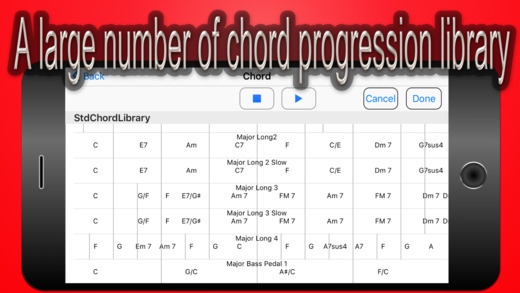Composer in the chord BandSim 2 1.1
Paid Version
Publisher Description
Chord progression library number recorded. Guitar and bass is automatic conversion of the chord progression in the insert . Ideal for people who make a song from the chord progression . Guitar, bass, is a reproduction of a drum sequencer realistic. Guitar and bass will be converted are chords conversion instantly by simply adding a pattern. Since the chords by the change also pressing way of fret, will be converted into as if guitarist, as there are bassist. Also played down picking, up picking, hammer-on, pull-off, mute, brushing (2 types), picking harmonics, choking, you can vibrato. (guitar) Then because editing can also finely will be reflected all when the code conversion. DRUMS Such as the snare is not a mechanical sound by switching the tone at the same velocity . Tone is very realistic because even switched by velocity . Hi-hat is closed , 1 / 4 closed , 1 / 2 closed , 3 / 4 closed , open , can be set pedal . Down stroke , it can also be set up stroke . Ride edge , the cup recording . MIXER Insert effect of the two systems in each track can be specified . You can also one system used send .
Requires iOS 8.0 or later. Compatible with iPhone, iPad, and iPod touch.
About Composer in the chord BandSim 2
Composer in the chord BandSim 2 is a paid app for iOS published in the Audio File Players list of apps, part of Audio & Multimedia.
The company that develops Composer in the chord BandSim 2 is Keisuke Kita. The latest version released by its developer is 1.1.
To install Composer in the chord BandSim 2 on your iOS device, just click the green Continue To App button above to start the installation process. The app is listed on our website since 2016-03-04 and was downloaded 10 times. We have already checked if the download link is safe, however for your own protection we recommend that you scan the downloaded app with your antivirus. Your antivirus may detect the Composer in the chord BandSim 2 as malware if the download link is broken.
How to install Composer in the chord BandSim 2 on your iOS device:
- Click on the Continue To App button on our website. This will redirect you to the App Store.
- Once the Composer in the chord BandSim 2 is shown in the iTunes listing of your iOS device, you can start its download and installation. Tap on the GET button to the right of the app to start downloading it.
- If you are not logged-in the iOS appstore app, you'll be prompted for your your Apple ID and/or password.
- After Composer in the chord BandSim 2 is downloaded, you'll see an INSTALL button to the right. Tap on it to start the actual installation of the iOS app.
- Once installation is finished you can tap on the OPEN button to start it. Its icon will also be added to your device home screen.